|
Clio develop
The XRP Ledger API server.
|
|
Clio develop
The XRP Ledger API server.
|
The backend of Clio is responsible for handling the proper reading and writing of past ledger data from and to a given database. Currently, Cassandra and ScyllaDB are the only supported databases that are production-ready.
To support additional database types, you can create new classes that implement the virtual methods in BackendInterface.h. Then, leveraging the Factory Object Design Pattern, modify BackendFactory.h with logic that returns the new database interface if the relevant type is provided in Clio's configuration file.
The data model used by Clio to read and write ledger data is different from what rippled uses. rippled uses a novel data structure named SHAMap, which is a combination of a Merkle Tree and a Radix Trie. In a SHAMap, ledger objects are stored in the root vertices of the tree. Thus, looking up a record located at the leaf node of the SHAMap executes a tree search, where the path from the root node to the leaf node is the key of the record.
rippled nodes can also generate a proof-tree by forming a subtree with all the path nodes and their neighbors, which can then be used to prove the existence of the leaf node data to other rippled nodes. In short, the main purpose of the SHAMap data structure is to facilitate the fast validation of data integrity between different decentralized rippled nodes.
Since Clio only extracts past validated ledger data from a group of trusted rippled nodes, it can be safely assumed that the ledger data is correct without the need to validate with other nodes in the XRP peer-to-peer network. Because of this, Clio is able to use a flattened data model to store the past validated ledger data, which allows for direct record lookup with much faster constant time operations.
There are three main types of data in each XRP Ledger version:
Due to the structural differences of the different types of databases, Clio may choose to represent these data types using a different schema for each unique database type.
Sequence: A unique incrementing identification number used to label the different ledger versions.
Hash: The SHA512-half (calculate SHA512 and take the first 256 bits) hash of various ledger data like the entire ledger or specific ledger objects.
Ledger Object: The binary-encoded STObject containing specific data (i.e. metadata, transaction data).
Metadata: The data containing detailed information of the outcome of a specific transaction, regardless of whether the transaction was successful.
Transaction data: The data containing the full details of a specific transaction.
Object Index: The pseudo-random unique identifier of a ledger object, created by hashing the data of the object.
Cassandra is a distributed wide-column NoSQL database designed to handle large data throughput with high availability and no single point of failure. By leveraging Cassandra, Clio is able to quickly and reliably scale up when needed simply by adding more Cassandra nodes to the Cassandra cluster configuration.
In Cassandra, Clio creates 9 tables to store the ledger data:
ledger_transactionstransactionsledger_hashesledger_rangeobjectsledgersdiffaccount_txsuccessorTheir schemas and how they work are detailed in the following sections.
Note: If you would like visually explore the data structure of the Cassandra database, run the Clio server with the database
typeconfigured ascassandrato fill ledger data from theripplednodes into Cassandra. Then, use a GUI database management tool like Datastax's Opcenter to interactively view it.
This table stores the hashes of all transactions in a given ledger sequence and is sorted by the hash value in ascending order.
This table stores the full transaction and metadata of each ledger version with the transaction hash as the primary key.
To lookup all the transactions that were validated in a ledger version with sequence n, first get the all the transaction hashes in that ledger version by querying SELECT * FROM ledger_transactions WHERE ledger_sequence = n;. Then, iterate through the list of hashes and query SELECT * FROM transactions WHERE hash = one_of_the_hash_from_the_list; to get the detailed transaction data.
This table stores the hash of all ledger versions by their sequences.
This table marks the range of ledger versions that is stored on this specific Cassandra node. Because of its nature, there are only two records in this table with false and true values for is_latest, marking the starting and ending sequence of the ledger range.
The objects table stores the specific data of all objects that ever existed on the XRP network, even if they are deleted (which is represented with a special 0x value). The records are ordered by descending sequence, where the newest validated ledger objects are at the top.
The table is updated when all data for a given ledger sequence has been written to the various tables in the database. For each ledger, many associated records are written to different tables. This table is used as a synchronization mechanism, to prevent the application from reading data from a ledger for which all data has not yet been fully written.
This table stores the ledger header data of specific ledger versions by their sequence.
This table stores the object index of all the changes in each ledger version.
This table stores the list of transactions affecting a given account. This includes transactions made by the account, as well as transactions received.
This table is the important backbone of how histories of ledger objects are stored in Cassandra. The successor table stores the object index of all ledger objects that were validated on the XRP network along with the ledger sequence that the object was updated on.
As each key is ordered by the sequence, which is achieved by tracing through the table with a specific sequence number, Clio can recreate a Linked List data structure that represents all the existing ledger objects at that ledger sequence. The special values of 0x00...00 and 0xFF...FF are used to label the head and tail of the Linked List in the successor table.
The diagram below showcases how tracing through the same table, but with different sequence parameter filtering, can result in different Linked List data representing the corresponding past state of the ledger objects. A query like SELECT * FROM successor WHERE key = ? AND seq <= n ORDER BY seq DESC LIMIT 1; can effectively trace through the successor table and get the Linked List of a specific sequence n.
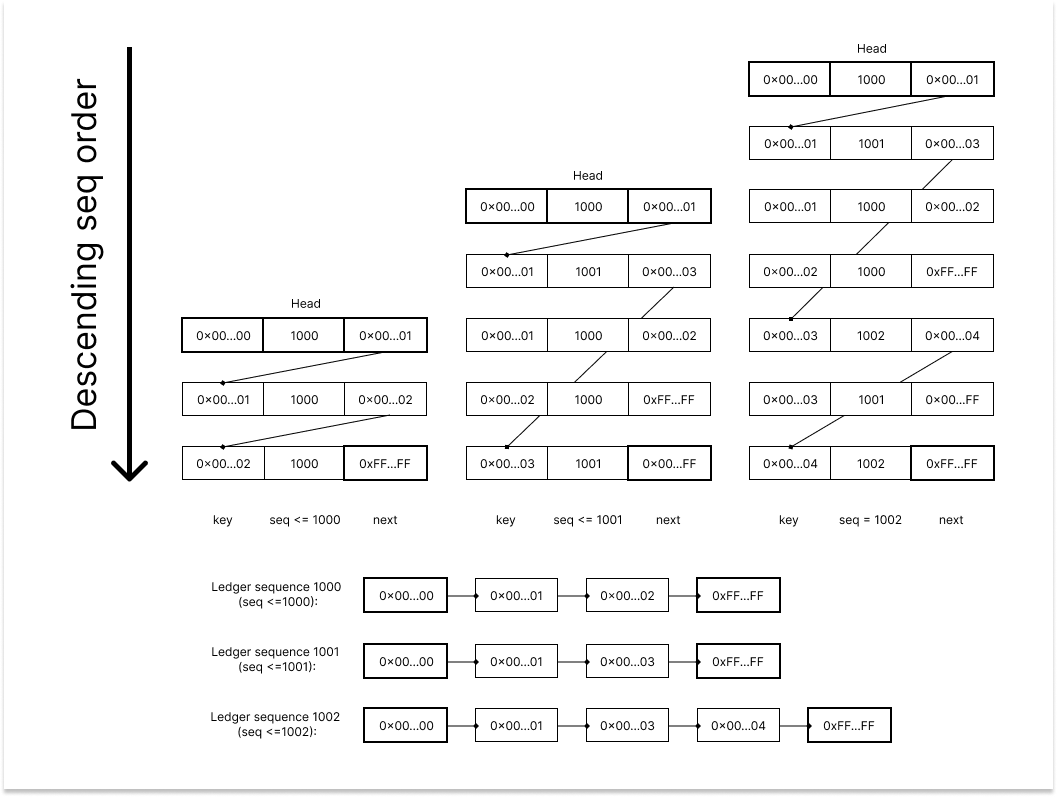
Note: The
diffis(DELETE 0x00...02, CREATE 0x00...03)forseq=1001and(CREATE 0x00...04)forseq=1002, which is both accurately reflected with the Linked List trace.
In each new ledger version with sequence n, a ledger object v can either be created, modified, or deleted.
For all three of these operations, the procedure to update the successor table can be broken down into two steps:
e with the greatest object index smaller or equal than the v's index. Save e's next value (the index of the next ledger object) as w.v is...seq=n with one being e pointing to v, and v pointing to w (Linked List insertion operation).seq=n with e pointing to v's next value (Linked List deletion operation).In rippled NFTs are stored in NFTokenPage ledger objects. This object is implemented to save ledger space and has the property that it gives us O(1) lookup time for an NFT, assuming we know who owns the NFT at a particular ledger. However, if we do not know who owns the NFT at a specific ledger height we have no alternative but to scan the entire ledger in rippled. Because of this tradeoff, Clio implements a special NFT indexing data structure that allows Clio users to query NFTs quickly, while keeping rippled's space-saving optimizations.
This table indexes NFT IDs with their owner at a given ledger.
The example query below shows how you could search for the owner of token N at ledger Y and see whether the token was burned.
If the token is burned, the owner field indicates the account that owned the token at the time it was burned; it does not indicate the person who burned the token, necessarily. If you need to determine who burned the token you can use the nft_history API, which will give you the NFTokenBurn transaction that burned this token, along with the account that submitted that transaction.
This table indexes token IDs against their issuer and issuer/taxon combination. This is useful for determining all the NFTs a specific account issued, or all the NFTs a specific account issued with a specific taxon. It is not useful to know all the NFTs with a given taxon while excluding issuer, since the meaning of a taxon is left to an issuer.
This table is used to store an NFT's URI. Without storing this here, we would need to traverse the NFT owner's entire set of NFTs to find the URI, again due to the way that NFTs are stored in rippled. Furthermore, instead of storing this in the nf_tokens table, we store it here to save space.
A given NFT will have only one entry in this table (see caveat below), and will be written to this table as soon as Clio sees the NFTokenMint transaction, or when Clio loads an NFTokenPage from the initial ledger it downloaded. However, the nf_tokens table is written to every time an NFT changes ownership, or if it is burned.
Why do we have to store the sequence?
Unfortunately there is an extreme edge case where a given NFT ID can be burned, and then re-minted with a different URI. This is extremely unlikely, and might be fixed in a future version of
rippled. Currently, Clio handles this edge case by allowing the NFT ID to have a new URI assigned, without removing the prior URI.
The nf_token_transactions table serves as the NFT counterpart to account_tx, inspired by the same motivations and fulfilling a similar role within this context. It drives the nft_history API.
The migrator_status table stores the status of the migratior in this database. If a migrator's status is migrated, it means this database has finished data migration for this migrator.